Fixed
SquadCast App v5.0.6
over 3 years ago by Jean Perez
SquadCast App v5.0.6Introducing new hotfixes for the SquadCast Platform
Please read on for details of resolved and outstanding issues. Let us know (contact [email protected]) if you experience any of the following, and we can help make it right.
Hotfixes & FeaturesThis is a list of hotfixes and new features available in this version
- Introduced new SquadCast Community Events directly In-App. Go to Settings in your Profile and enable Community Events to see upcoming Community Events.
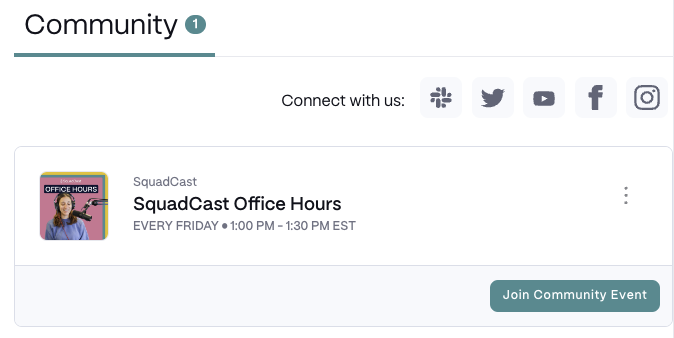
- Introduced Timezones to Session Scheduling allowing customers to schedule their session time for whatever time zone they wish. Will also display your current Timezone for quick conversion. You can also set your default Timezone within your Settings.
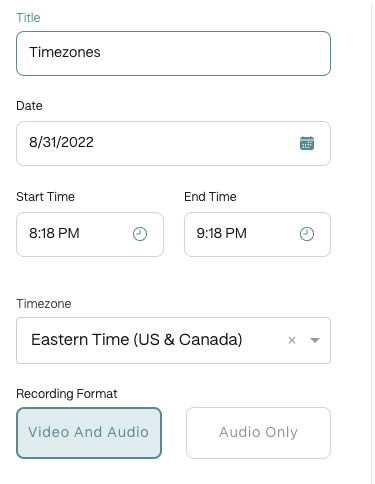
- Vastly Improved Echo Cancellation and improved UX with enabling Echo Cancellation.
- Overhauled Participant Equipment UX to allow Show Managers to quickly see customer's equipment and toggle Echo Cancellation for them if needed.
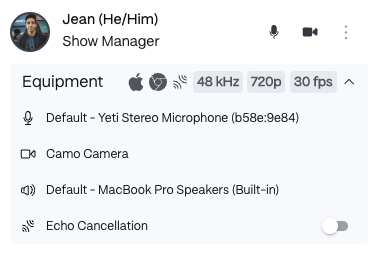
- Redesigned Recent Recordings to quickly allow Customers to find their Primary, Cloud, and SquadShots directly from the side panel.
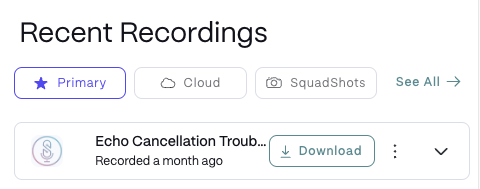
- Added Information Icon to Session Cards to indicate Audio or Video Session.
- Improved Short Links for SquadShots to enable easy sharing.
- Improved Recording File Names in UI to display Participant Name and File Type.
- Added a new feature to allow Users to Move their Sessions between their respective Shows within an Organization.
- Fixed a minor bug where Session Roles where not properly respected within a Studio Session.
- Fixed a major bug where customers with Google Auth logins might run into errors trying to login via the Email Form rather than Sign in With Google.
- Fixed a major bug where some customers where getting double recordings for the same take.
Errors and IssuesThis is a list of errors and Issues the support team and developer team is aware of and working to fix.
- Recording on MacOS with Chrome is causing an Audio Delay and a Desync issue in the final Primary MP4 Recording. At this time, it is recommended you do not use Chrome with MacOS to Record Primary Recordings.
- Solution: If you would still like to use Chrome with MacOS, we recommend enabling Pilot Program to use a new Recording Engine. This issue affects Chrome, and the Chrome Development Team is aware of the issue. This issue is not related to just SquadCast recordings. See Pilot Program Features below**
Pilot Program FeaturesWe are offering the following Features to test for this release.
To enable Pilot Program follow these steps
- A New Way to Render MP4 Recordings from Chrome on all devices.
- This new Recording Engine will aid with the issue reported in the above Errors and Issues callout. Please Note this new Recording Engine will NOT generate a .webm file for recordings. This is a temporary workaround.
Community Updates and New Demo Video!Check out our new demo video showcasing all the new features in Studio and Backstage!