Improved
SquadCast App v5.3.3
over 2 years ago by Jean Perez
SquadCast App v5.3.3Introducing new hotfixes for the SquadCast Platform
Please read on for details of resolved and outstanding issues. Let us know (contact [email protected]) if you experience any of the following, and we can help make it right.
Hotfixes & FeaturesThis is a list of hotfixes and new features available in this version
Introducing our New Customizable Studio Sidebar
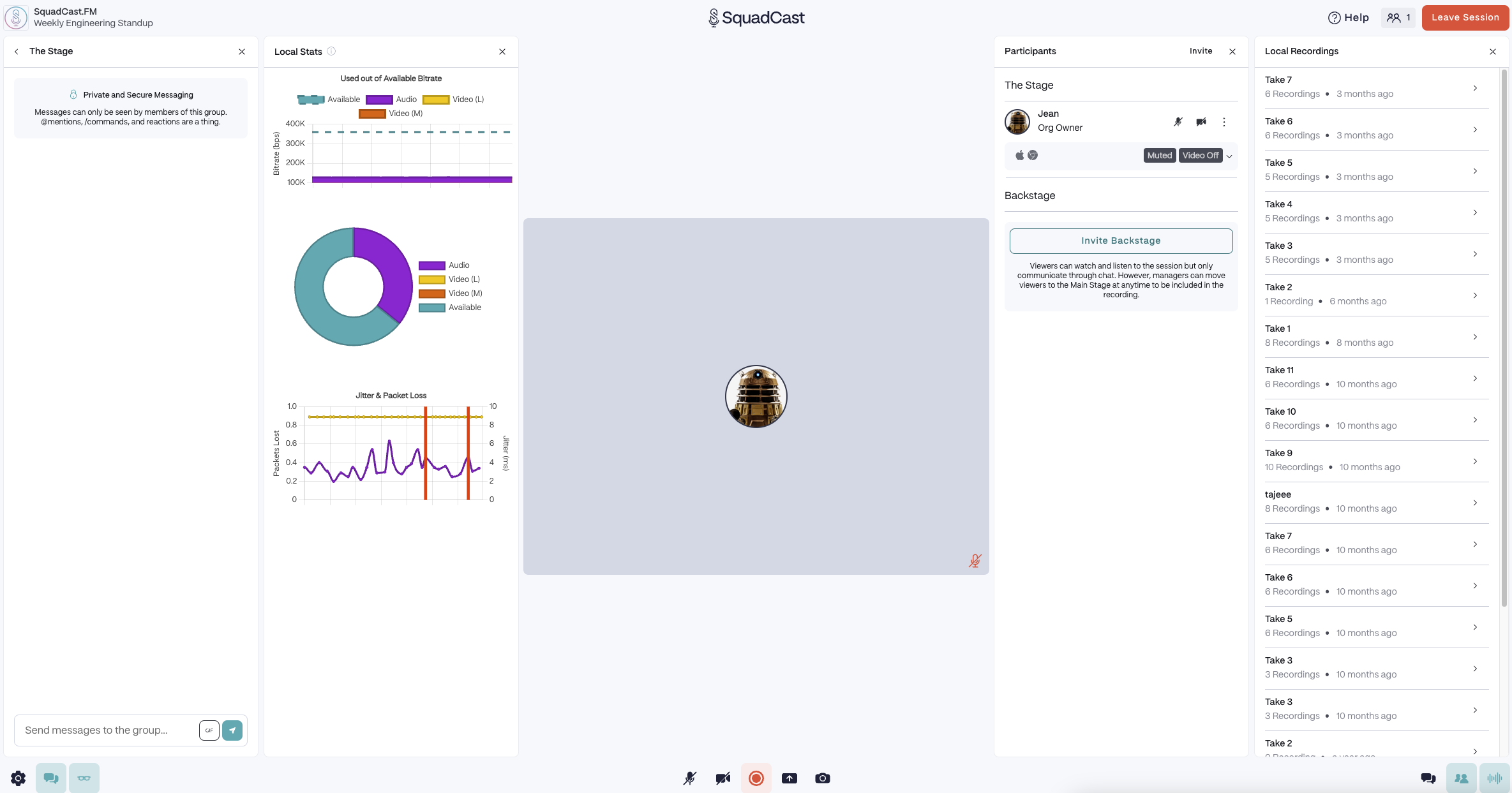
Create Your Own Studio Experience
- Take control of your own Studio Experience by customizing your buttons, creating new layouts, and maintain all the beauty of SquadCast. You can create new views for Backstage and Studio. All the information in the palm of your hand.
All the Buttons
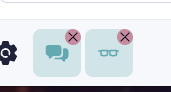
- Customize your buttons across your Studio Sidebar; simply press and hold click on a button for more than 3 seconds. Don't worry if you mess up or remove all your buttons, you can quickly bring them back with the Reset Toolbar Layout option in your Bottom-Left Settings Gear Button. You can also enable or disable this feature for the original SquadCast Studio Experience.
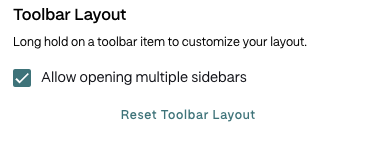
Sidebars for All
- Create any number of side bars to match what information you need while Recording. Or Turn them all off, the choice is yours!
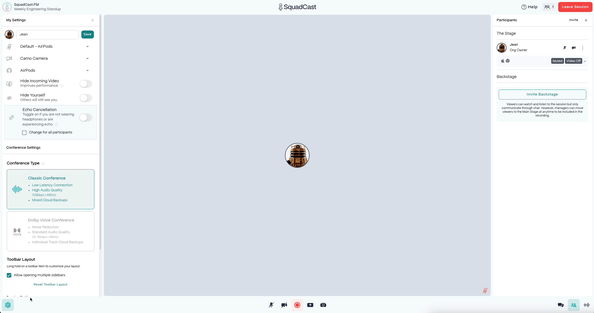
Other Hotfixes
- Redesigned our Team Invite Flow for an improved User Experience.
- Redesigned Recent Recordings, Cloud Recordings, and SquadShots for an improved User Experience.
- Several Icons were updated to match their actions.
- Added Improvements to your Session's Information in Green Room & Studio.
- Several Minor Hotfixes to Scheduling Sessions.
- Added GMT Equivalent Time to Timezones.
Pilot Program FeaturesWe are offering the following Features to test for this release.
To enable Pilot Program follow these steps
- No Features being offered at this time.