DropBox Integration
SquadCast Built-In Integration with DropBox
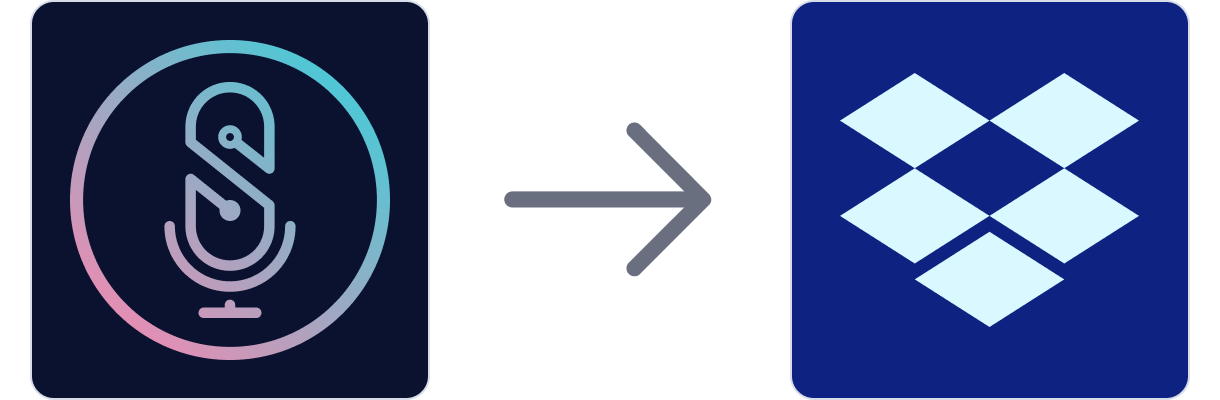
📦 DropBox Integration
DropBox is an online cloud based storage solution that allows you to storage all your data across multiple devices and access them anywhere. SquadCast has worked to provide an offical DropBox built-in integration where you just have to connect your SquadCast account and we will handle the rest.
DropBox <> SquadCast allows you to store your recordings.If you have a DropBox account you can connect it within the Platform and quickly transfer your recordings from SquadCast to DropBox without needing to manually download them locally.
Connecting your SquadCast to DropBox
Move more with SquadCast and Dropbox! Our Dropbox integration allows you to connect your personal or team's dropbox so that you will be able to transfer your files! Our transfer process creates a Cloud to Cloud transfer from ours to your Dropbox so you don't need to wait around for files to finish.
- Navigate to your Account Page and select Integrations within the left side navigation. https://app.squadcast.com/account/integrations
- Click Connect to Dropbox button.
- A New Modal will be created with more details on Dropbox.
- Click Connect to Dropbox button. This will open up the route to connect to dropbox.
(If Prompted, select Continue in the popup). - Click Allow in the Dropbox Authentication Popup.
- After this you will be redirected back to SquadCast.fm and your Dropbox account will be linked.
- You can Disconnect your Dropbox account by selecting Dropbox Options after your account has been linked.
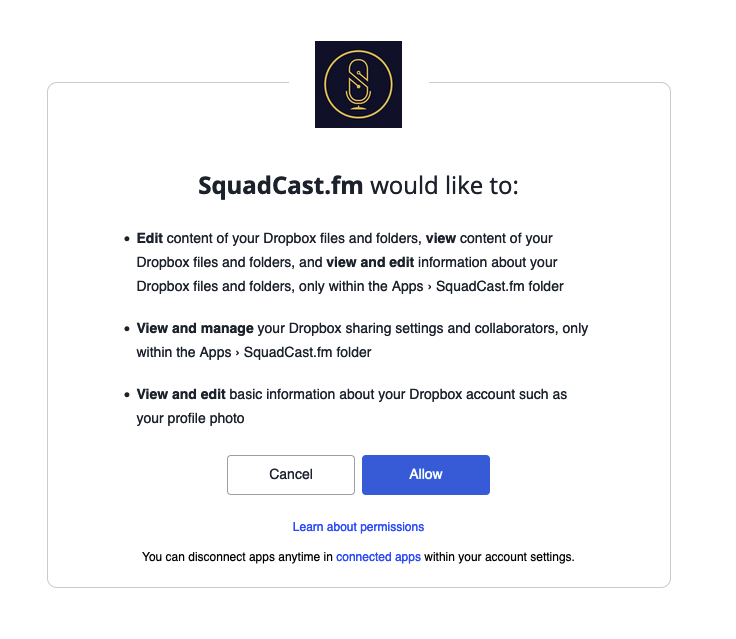
How To Transfer Files
- Once your Dropbox account is connected, navigate to your Sessions page.
- In your Recordings, you can now select a new option Transfer and pick which format to transfer to your Dropbox.
- Transferred Recordings are placed in the following path:
/yourDropbox/SquadCast/SessionName/ - After selecting the format the transfer will start and a notification will appear letting you know that the transfer is starting.
Some recordings may be larger than 1.4 GigabytesIn this case, your recording is instead compressed into a Zip file and then transferred. This is due to Dropbox size transfer limitations. We do not recommended transfer files larger than 1.4GBs to avoid failed transfers.
Updated 4 months ago