SavvyCal Integration
SavvyCal Partnered Integration with SquadCast
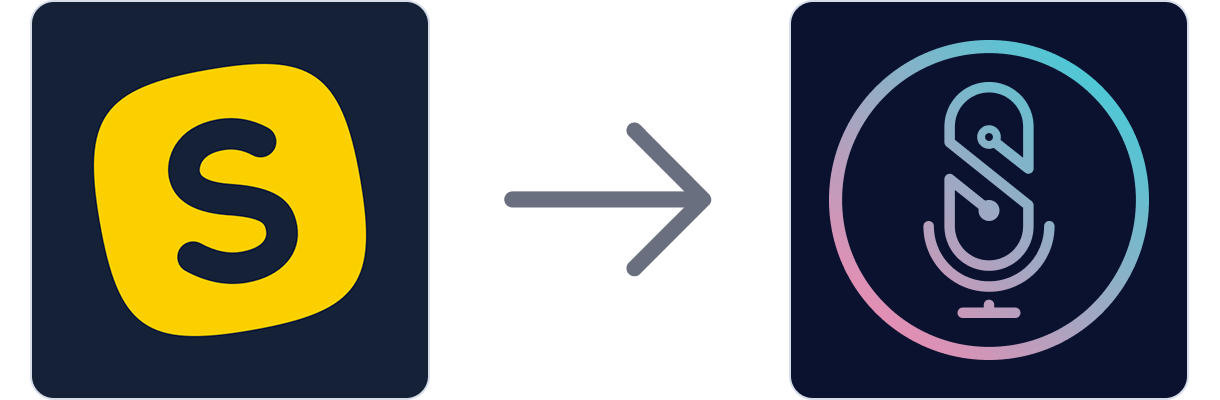
📅 SavvyCal Partnered Integration
SavvyCal is a scheduling tool that helps you find optimal times to meet with others. Whether you've never used a scheduling tool before, or you've used other tools and the process felt awkward, SavvyCal allows you to quickly schedule events. Partnered with SquadCast, you can integrate your SquadCast account directly on SavvyCal.
SavvyCal <> SquadCast allows you to schedule recording sessions quicklySavvyCal is a powerful scheduling tool, with it you can quickly create calednar events and invite others to join you during specific timeslots and much more! Partnered with SquadCast, you can make it that your meetings take place directly on SquadCast.
Connecting your SavvyCal to SquadCast
Connect SquadCast with SavvyCal! SavvyCal integration allows you to connect to SquadCast so that you are able to schedule meetings on SavvyCal and record on SquadCast!
- Before you start, you will need both a SquadCast and a SavvyCal account to complete this integration
- Create a new API Secret Key within your SquadCast Account page, we recommend the name "SavvyCal Scheduling". https://app.squadcast.fm/account/integrations
- Copy the new API Key to your clipboards
- Navigate to your SavvyCal Dashboard
- Select Settings then Integrations.
- Click the + icon next to the SquadCast section and paste your SquadCast API Key then save.
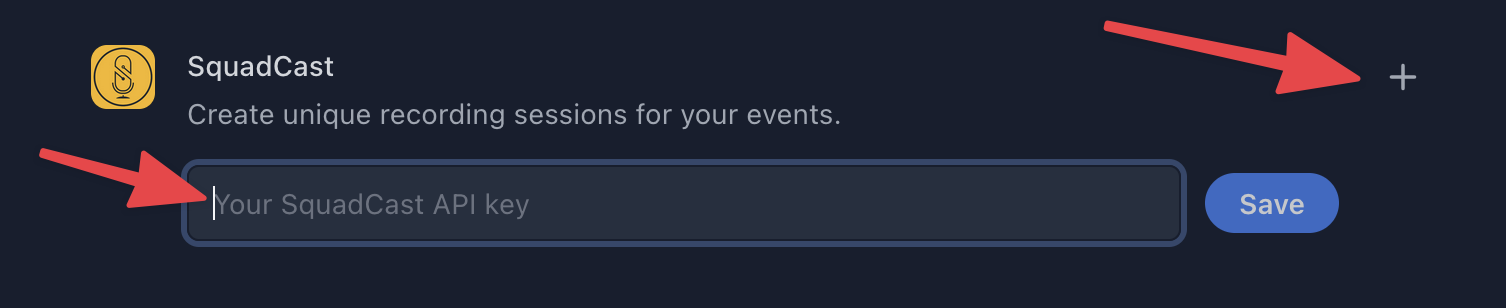
Once completed you can now set your scheduling links to use SquadCast as the location for your meeting and event.
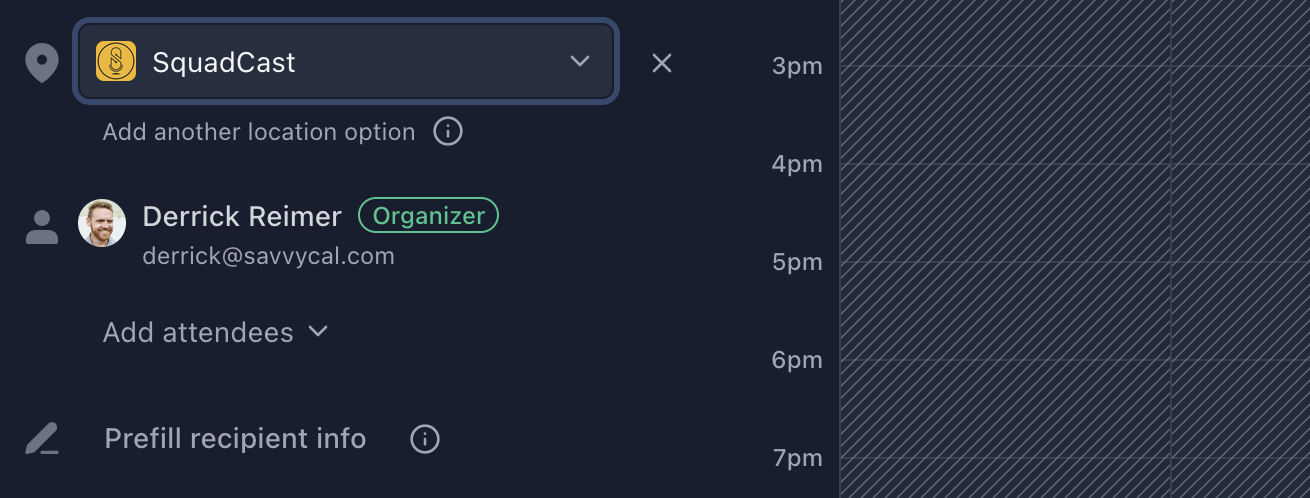
When someone uses your link, we'll automatically create a new session in your SquadCast account and link to it in the calendar invite:
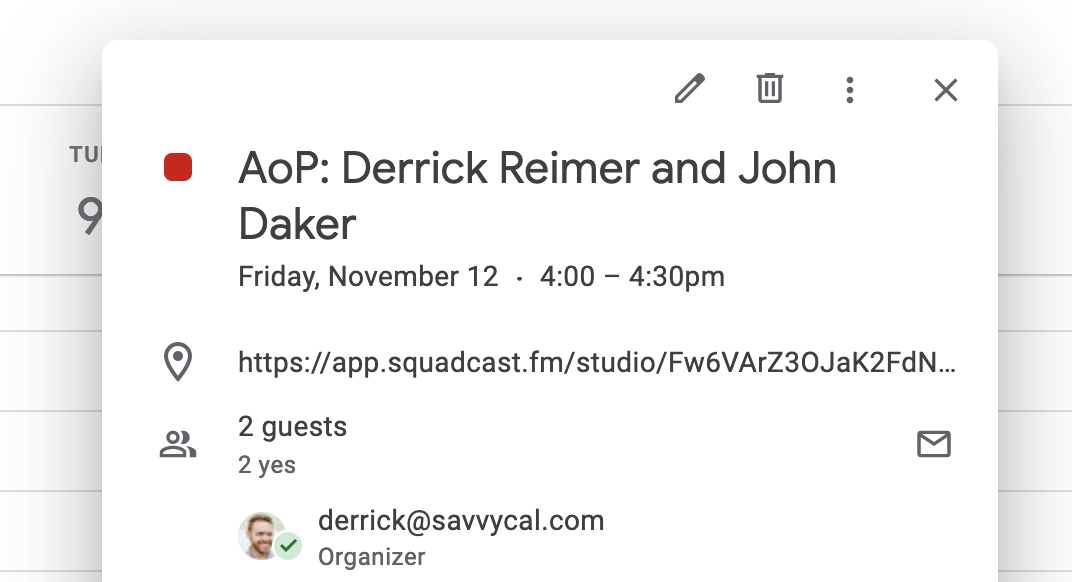
SavvyCal Recording Sessions on SquadCastYou can find all your SavvyCal sessions directly on the SquadCast Dashboard. In there you can check Upcoming and Past sessions and view SavvyCal schedule sessions.
If you need more help you can also view SavvyCal's Official Support Document over at SavvyCal <> SquadCast Integration
Updated 4 months ago