Overview
🪝 Webhooks
Webhooks are user-defined HTTP callbacks triggered by an event within the web platform app. SquadCast APIs use webhooks to asynchronously let your personal client or server app know when certain events happen within the platform.
You can configure webhooks in the SquadCast App at https://app.squadcast.fm/account/developers
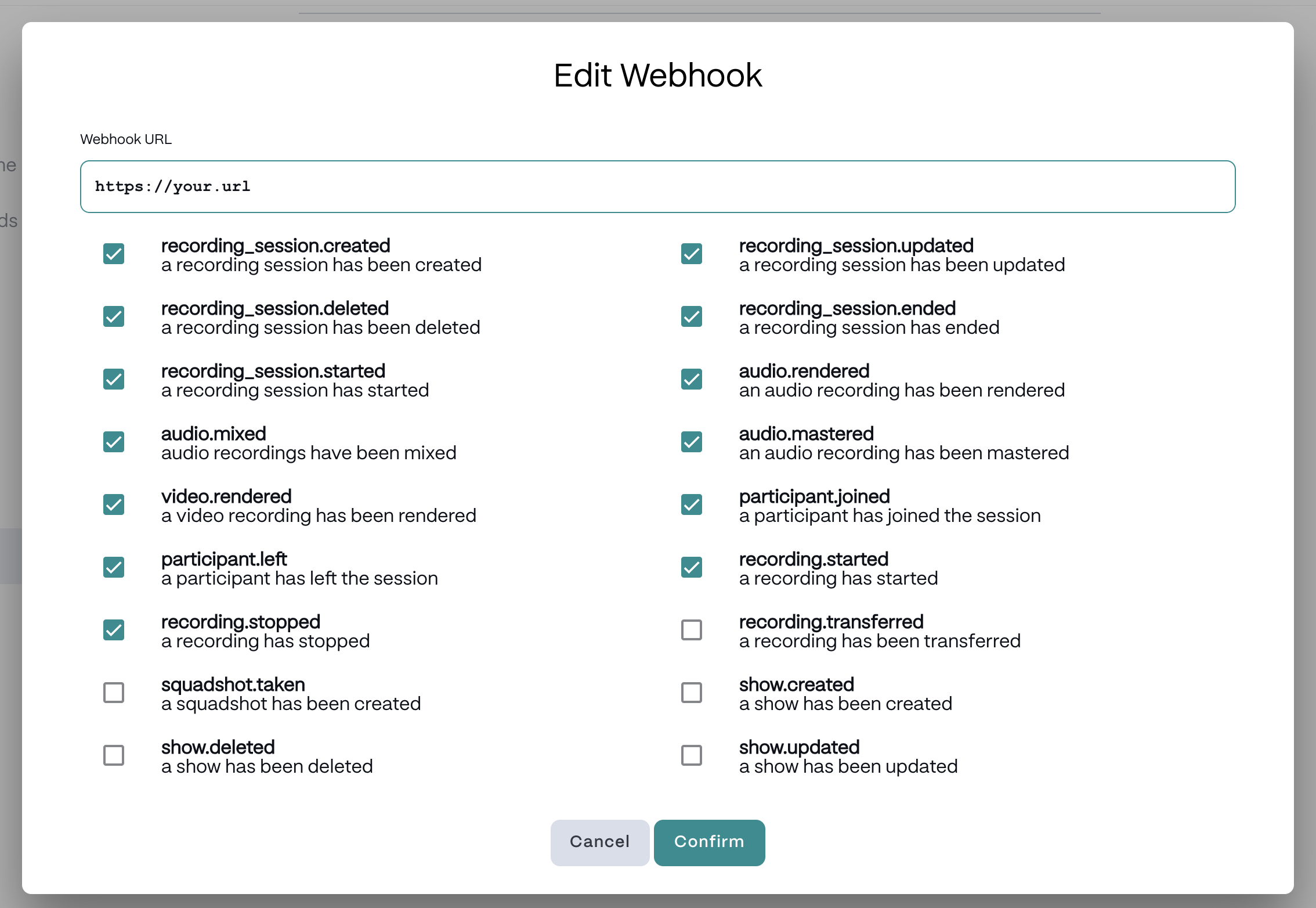
Step 1: Preparing to Receive Webhooks
- Configure your application with an HTTPS endpoint to be able to receive the SquadCast API webhook events.
- Use that endpoint to properly configure where the SquadCast API should send events to.
Step 2: Configure Webhooks in SquadCast App
- Navigate to your Account page and select Developers within the left side navigation. https://app.squadcast.fm/account/developers
- Click the Create Webhook button
- Input the Webhook URL that you would like to send your data to
- The URL must be accessible over HTTPS
- The URL cannot be served from localhost, we recommend Localtunnel for testing purposes
- Check the box to the left of one or more Webhook Events that you would like to send your data
- Click the Create button to save your Webhook.
Delivery
If webhooks URLs do not respond with HTTP status code 200 or the request times out, we will retry the request
We will continue to retry the request for a few minutes with an exponential backoff strategy
Updated 4 months ago